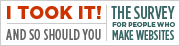With regards to last night’s post on App Store pricing itself into an unprofitable wasteland, I thought of something.
What if there were two versions of the App Store? One for inexpensive, useless, or just plain bad apps, and another for apps that met certain price, quality, or other criteria?
For those wishing to make iPhone development their business, the current version of the App Store isn’t the ideal marketplace. Finding apps can be challenging – either your searches aren’t quite coming up with what you’re looking for, or you have to wade through pages and pages of apps that don’t interest you. The other problem is the pricing competition with people who may not have similar economic goals as you do.
App Couture
Apple could offer different development tiers. Break the App Store down into groups indicative of where developers enroll. Keep the $99 price point for individuals. After that, add one or two more tiers for the ambitious or the corporate developers – maybe at $499 and $999. I don’t think Apple needs to add additional features. The benefit from joining the higher tiers is that you get placed in the App Store Premium. It’s App Store Couture. Could you also maintain a category for ad-free apps? Never mind the small advertising on the info/about page. I’m talking about those annoying little pop-ups at the bottom of your screen.
With those benefits are going to be some pitfalls. Just because somebody pays several hundred dollars for the premium listing does not ensure a quality product. And what with the fees you pay, will Apple do with it? It’s not up to me, but if it were – how about using some of that extra cash to improve the approval process?
App Graveyards
Let’s take this another route – take old apps behind the barn, à la Old Yeller. Ok – maybe a bit extreme. Why not make an app graveyard where old apps go to die. By placing certain requirements on how often apps must be updated, Apple could, in theory, keep the App store fresh by keeping new and newly updated apps, while throwing the abandoned ones to the App Store Graveyard. In all likelihood you’re probably not interested in using many of the apps first developed when the iPhone was released. It’s not too big a task for developers to make small, incremental changes on a regular basis. It’s a sticky place to be in. On one hand you’ve spent a lot of time (money) on developing an application, and now you have to spend more refreshing it every so often. The updates might not drive new sales – money wasted, so to speak. Could that problem be solved by simply having to re-submit apps once a year? Uncertain. Surely it would produce some undue burden on the app approval team for apps they’ve already approved before.
Indies
Who wouldn’t like Apple to open up the distribution channels to third parties? I could see this open the possibility for independent virtual storefronts where retailers have the ability to pick and choose the apps they feature through their store. This approach has two possibilities that I think could work. First – Apple could open the iTunes AppStore to an affiliate program: App Store Indies. Online retailers could list apps on their website, but the whole thing link back to iTunes, as it does now. The second scenario would be the ability to distribute apps outside of iTunes, but still retain that special Apple-certified seal of approval that is required already. The apps, registered and digitally signed through Apple, could be available for download, or even boxed up and sold in block-and-mortar stores. There would have to be an economic incentive to Apple and the retailers to make this work. Because Apple owns the only distribution channel, I don’t see any reason why they would want to change unless it meant more dollars for them. That could easily be achieved through higher-priced premium apps. As a consumer, I like the idea of multiple outlets because I come to know and trust certain retailers and go back to them repeatedly. The cream will rise to the top – those retailers selling good apps will succeed, but at least they have the incentive to not bend to the price wars.
Am I biased? You betcha. As a developer, I want to make sure that I can make a living out of what I do. I can’t afford to spend hundreds of hours on projects for the chance of making one or two thousand dollars, 99¢ at a time. The App Store may have become a popularity game, but that doesn’t mean it should do so at the cost of making a living – especially if the iPhone platform is going to continue to be a profitable platform for the developers. If the money leaves, so will they.