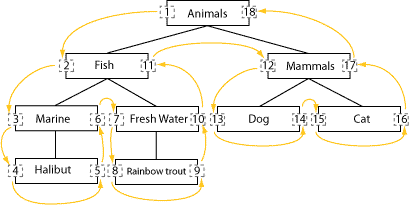Time came to add a second hard disk to my workstation. I didn’t need a whole lot – just another 250GB for backup and extra storage space until the new workstation arrives later this summer. Here’s a quick tutorial on how to get the new disk in and running on you linux box.
Once the hardware is properly installed, open up a terminal and log-in as root.
/sbin/fdisk /dev/hdb(assuming this is your second drive and your primary is /dev/hda).
/sbin/fdisk /dev/hdb
Device contains neither a valid DOS partition table, nor Sun, SGI or OSF disklabel
Building a new DOS disklabel. Changes will remain in memory only,
until you decide to write them. After that, of course, the previous
content won't be recoverable.
The number of cylinders for this disk is set to 30401.
There is nothing wrong with that, but this is larger than 1024,
and could in certain setups cause problems with:
1) software that runs at boot time (e.g., old versions of LILO)
2) booting and partitioning software from other OSs
(e.g., DOS FDISK, OS/2 FDISK)
Warning: invalid flag 0x0000 of partition table 4 will be corrected by w(rite)
Type m for help…
Command (m for help): m
Command action
a toggle a bootable flag
b edit bsd disklabel
c toggle the dos compatibility flag
d delete a partition
l list known partition types
m print this menu
n add a new partition
o create a new empty DOS partition table
p print the partition table
q quit without saving changes
s create a new empty Sun disklabel
t change a partition's system id
u change display/entry units
v verify the partition table
w write table to disk and exit
x extra functionality (experts only)
type “n” for a new partition,
“p” for primary,
“1” for partition,
use the default size suggested (usually just hit enter for default):
Command (m for help): n
Command action
e extended
p primary partition (1-4)
p
Partition number (1-4): 1
First cylinder (1-30401, default 1):
Using default value 1
Last cylinder or +size or +sizeM or +sizeK (1-30401, default 30401):
Using default value 30401
Type “p” to get a list of the partition table:
Command (m for help): p
Disk /dev/hdb: 250.0 GB, 250059350016 bytes
255 heads, 63 sectors/track, 30401 cylinders
Units = cylinders of 16065 * 512 = 8225280 bytes
Device Boot Start End Blocks Id System
/dev/hdb1 1 30401 244196001 83 Linux
Then type “w” to write the changes to disk (create the partition on your new drive)
Command (m for help): w
The partition table has been altered!
Calling ioctl() to re-read partition table.
Syncing disks.
…you’re almost done. Just a couple more steps
The next command will make the filesystem on the disk:
/sbin/mkfs -t ext3 /dev/hdb1
The app will begin printing an incrementing number, and before you know it it’ll be done:
mke2fs 1.38 (30-Jun-2005)
Filesystem label=
OS type: Linux
Block size=4096 (log=2)
Fragment size=4096 (log=2)
30539776 inodes, 61049000 blocks
3052450 blocks (5.00%) reserved for the super user
First data block=0
Maximum filesystem blocks=62914560
1864 block groups
32768 blocks per group, 32768 fragments per group
16384 inodes per group
Superblock backups stored on blocks:
32768, 98304, 163840, 229376, 294912, 819200, 884736, 1605632, 2654208,
4096000, 7962624, 11239424, 20480000, 23887872
Writing inode tables: done
Creating journal (32768 blocks): done
Writing superblocks and filesystem accounting information: done
This filesystem will be automatically checked every 31 mounts or
180 days, whichever comes first. Use tune2fs -c or -i to override.
Final steps
Make a new directory in your filesystem to which the new drive will be mapped:
mkdir /drive2
Mount the drive:
mount -t ext3 /dev/hdb1 /drive2
Edit your fstab to auto-mount the disc:
(add this following line)/dev/hdb1 /drive2 ext3 defaults 1 1
That’s it!